This page contains the Kmehrmessages for testing the integration of the 4 mainly used Kmehr tables.
The EVS export file contain all MSE transactions used for the test.
Before each download test, this export file should be uploaded using the EVS-action REPLACE and your own test patient.
The EVS parameter writeAsIs must be set to false.
This EVS export (EVS) contains for each code of CD-ADMINISTRATIONUNIT a unique medication.
Each medication has in the text of the "medicationuse" healthcareelement the value <dutch translation>.
... <transaction> ... <item> <id S="ID-KMEHR" SV="1.0">2</id> <cd S="CD-ITEM" SV="1.11">medication</cd> ... <regimen> ... <quantity> <decimal>1</decimal> <unit> <cd S="CD-ADMINISTRATIONUNIT" SV="1.2">tsp</cd> </unit> </quantity> ... </regimen> ... </item> ... <item> <id S="ID-KMEHR" SV="1.0">3</id> <cd S="CD-ITEM" SV="1.11">healthcareelement</cd> <content> <cd S="CD-ITEM-MS" SV="1.0">medicationuse</cd> </content> <content> <text L="nl">Koffielepel</text> </content> </item> ... </transaction> ... |
This allows to verify quickly, in the reading application, if the free text value matches the parsed values.
E.g. for the EVS:
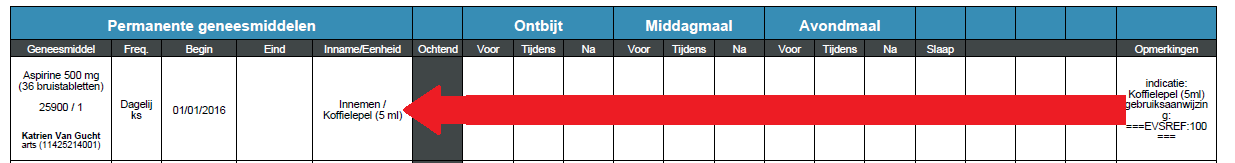
After reading a medication scheme with only these lines, you should end up with:
This EVS export (EVS) contains for each code of CD-DAYPERIOD a unique medication.
Each medication has in the text of the "medicationuse" healthcareelement the value <dutch translation>.
... <transaction> ... <item> <id S="ID-KMEHR" SV="1.0">2</id> <cd S="CD-ITEM" SV="1.11">medication</cd> ... <regimen> ... <daytime> <dayperiod> <cd S="CD-DAYPERIOD" SV="1.0">beforelunch</cd> </dayperiod> </daytime> ... </regimen> ... </item> ... <item> <id S="ID-KMEHR" SV="1.0">3</id> <cd S="CD-ITEM" SV="1.11">healthcareelement</cd> <content> <cd S="CD-ITEM-MS" SV="1.0">medicationuse</cd> </content> <content> <text L="nl">Voor het middageten</text> </content> </item> ... </transaction> ... |
This allows to verify quickly, in the reading application, if the free text value matches the parsed values.
E.g. for the EVS:
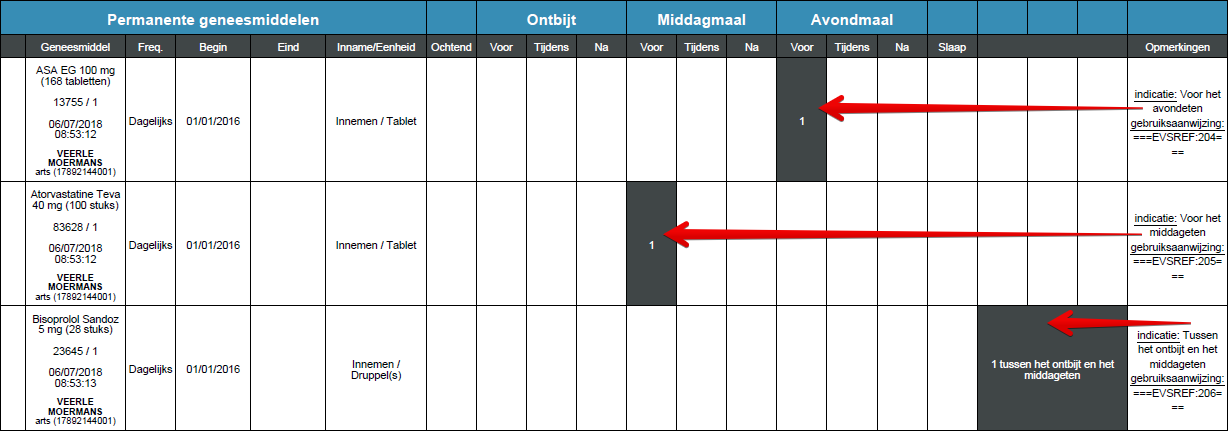
After reading a medication scheme with only these lines, you should end up with:
This EVS export (EVS) contains for each code of CD-DRUG-ROUTE a unique medication.
Each medication has in the text of the "medicationuse" healthcareelement the next values: <dutch translation>.
...
<transaction>
...
<item>
<id S="ID-KMEHR" SV="1.0">2</id>
<cd S="CD-ITEM" SV="1.11">medication</cd>
...
<route>
<cd S="CD-DRUG-ROUTE" SV="2.0">00001</cd>
</route>
...
</item>
...
<item>
<id S="ID-KMEHR" SV="1.0">3</id>
<cd S="CD-ITEM" SV="1.11">healthcareelement</cd>
<content>
<cd S="CD-ITEM-MS" SV="1.0">medicationuse</cd>
</content>
<content>
<text L="nl">In het oor</text>
</content>
</item>
...
</transaction>
... |
This allows to verify quickly, in the reading application, if the free text value matches the parsed values.
E.g. for the EVS:
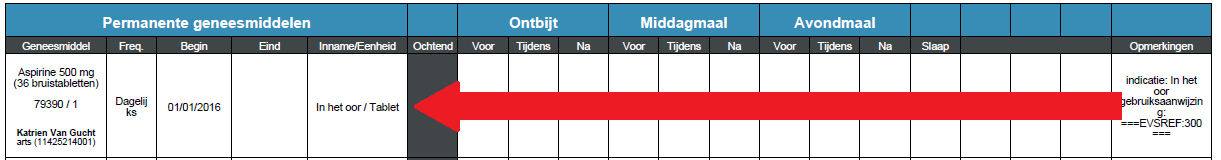
After reading a medication scheme with only these lines, you should end up with:
This EVS export (EVS) contains for each code of CD-PERIODICITY a unique medication.
Each medication has in the text of the "medicationuse" healthcareelement the next values: <order>/<dutch translation>.
... <transaction> ... <item> <id S="ID-KMEHR" SV="1.0">2</id> <cd S="CD-ITEM" SV="1.11">medication</cd> ... <frequency> <periodicity> <cd S="CD-PERIODICITY" SV="1.1">D</cd> </periodicity> </frequency> ... </item> ... <item> <id S="ID-KMEHR" SV="1.0">3</id> <cd S="CD-ITEM" SV="1.11">healthcareelement</cd> <content> <cd S="CD-ITEM-MS" SV="1.0">medicationuse</cd> </content> <content> <text L="nl">1/Dagelijks</text> </content> </item> ... </transaction> ... |
This allows to verify quickly, in the reading application, if the free text value matches the parsed values.
E.g. for the EVS:
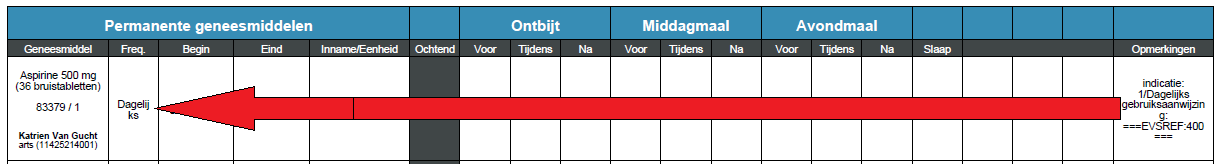
After reading a medication scheme with only these lines, you should end up with: