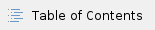
Scope
This page contains the Kmehrmessages for testing the behaviour of the SUT after an empty scheme has been uploaded.
Instructions for EVS use
IMPORTANT: This test can be performed using both the original EVSc and the new version: EVS This test contains export files for both versions. |
There are 2 files used for this test. The test itself will explain which file has to be used with which EVS action.
The EVS parameter writeAsIs must be set to false.
Description:
After uploading a file, the results can be verified in the SUT.
S09R10: Behaviour with empty medicationscheme
Preparation
This EVS export file (EVSc) and this EVS export file (EVS) contains a medicationscheme with 5 medications.
This export file should be uploaded using the EVS action REPLACE and your own test patient.
Expected Results(Preparation)
- TS-1: There is a medicationscheme with 5 medications present in the UI and on the print.
Execution
This file is an empty textfile that will be used to trigger an EVS action.
This file should be uploaded using the EVS action REPLACE and the same test patient as used in the 'Preparation' step.
Expected Results(Execution)
- TS-2: The 5 medications from the 'Preparation' step are no longer present in the UI and on the print.
- TS-3: If the SUT allows for a print of an empty medicationscheme to be created, this print should show only the header information and no medications.
- TS-4: If the SUT doesn't allow for a print of an empy medicationscheme to be created, it should be made clear to the user. This is to prevent the user from thinking there is something wrong with the application, or that the user did something wrong. For example: the button for creating a print is made invisible when the medicationscheme is empty, which causes the user to search for a button he can never find.
S09W15: Empty the medicationscheme using the application
Preparation
This EVS export file (EVSc) and this EVS export file (EVS) contains a medicationscheme with 5 medications.
This export file should be uploaded using the EVS action REPLACE and your own test patient.
Expected Results(Preparation)
- TS-1: There is a medicationscheme with 5 medications present in the UI and on the print.
Execution
Make sure that the local medicationscheme is empty and to sync this to Vitalink.
Expected Results(Execution)
- TS-2: The vault is empty. This can be checked by using the EVS action EXPORT. This will generate a pdf file (among others), which should show an empty medicationscheme.