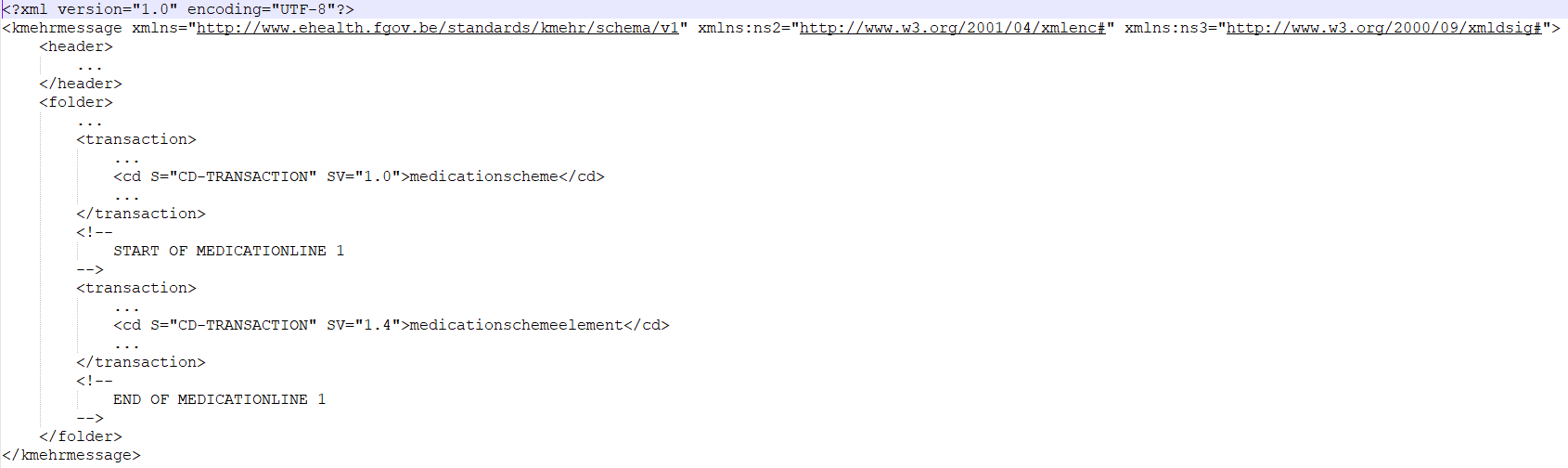...
Upload the medicationscheme using the EVS-action REPLACE and your own test patient.
...
Expected Results:
- TS-1: The SUT should continue to work as intended.
- TS-2: Either there should be no medications in the UI or print, or all 24 medications are present. The SUT should not display only a set of the medicationlines.
- TS-3: The user should be able to notice that there is an abnormality with his medication scheme.
...
Alter every medication by putting an extra dot (.) in the 'Instruction For Patient'. Then sync the altered medication scheme with Vitalink.
...
Expected Results:
- TS-1: The SUT should have succesfully altered the medication scheme.
- TS-2: Either there should be no medications in the UI or print, or all 24 medications are present. The SUT should not display only a set of the medicationlines.
- TS-3: The user should be able to notice that there is an abnormality with his medication scheme.
...
The export file will contain comments that show where a medicationline starts and where it ends. Separate that part (and close the remaining open tags) and put it in a separate file (don't forget to include the header information and medicationscheme transaction). That separate file has to be uploaded using the EVS-action REPLACE and your own test patient. This has to be done for each medicationline. Each medicationline should be in a format similar to this:
...
Expected Results:
- TS-1: The SUT should continue to work as intended.
...
- Upload the medicationscheme using the EVS-action REPLACE and your own test patient.
- Alter a medication by putting an extra dot (.) in the 'Instruction For Patient'. Then sync the altered medication scheme with Vitalink.
- Verify the results.
- Repeat step 2 and 3 for every medication in the medicationscheme.
...
Expected Results:
- TS-1: The SUT should have succesfully altered the medication scheme.