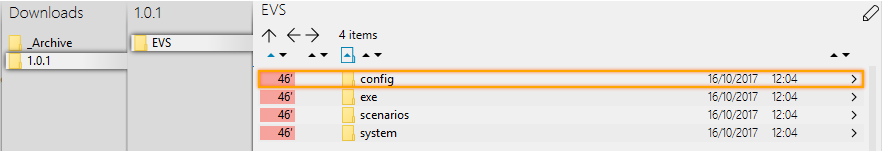1.
Download desired version from EVS_Downloads.
2.
Unzip the downloaded file.
3.
Copy/move/rename the needed folders at own desire, taking into consideration the EVS-usage of these folders.
Tip
Bare in mind that a fresh EVS installation is self-contained. I.e. everything is included to allow a plug&play experience to get familiar with the EVS functionalities.
Finetuning of the EVS is possible, please check the manual for this.
Since the EVS installation procedure is a quick&dirty file copy action, one needs to be careful when an existing configuration needs to be migrated to a newly installed version.