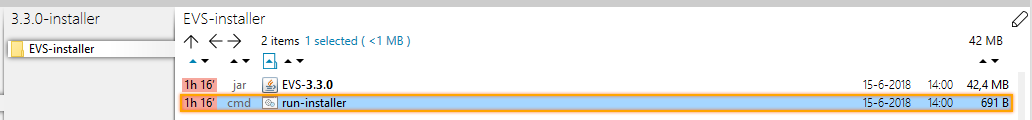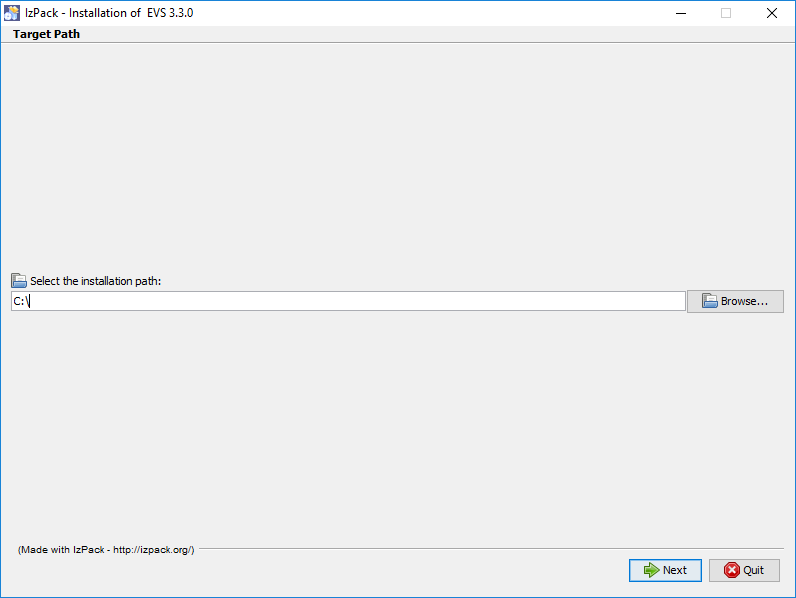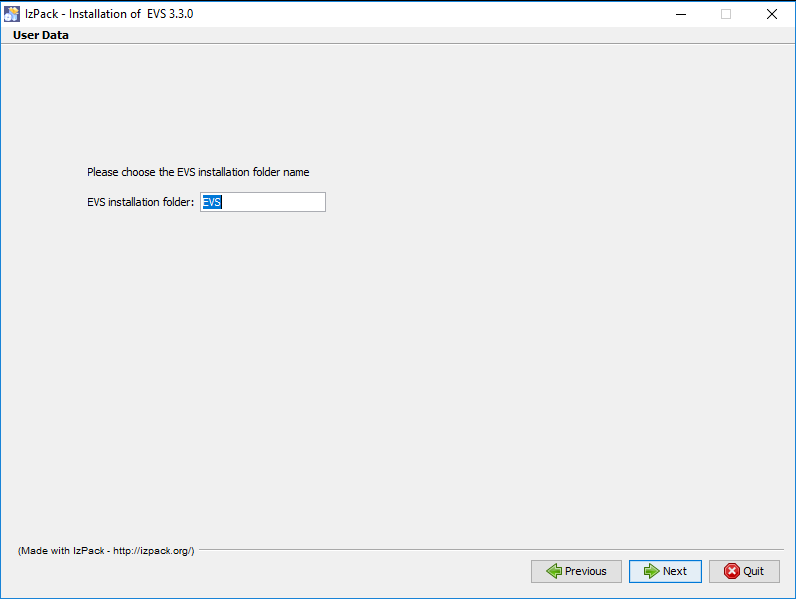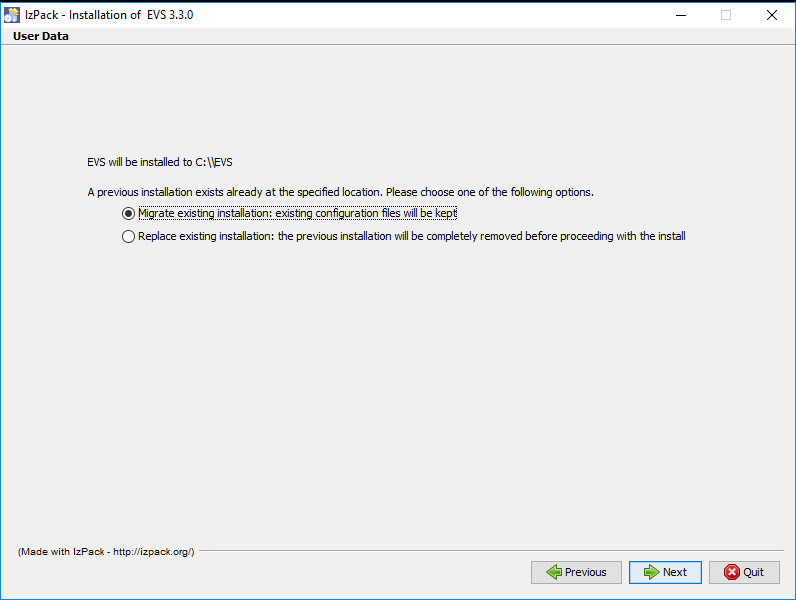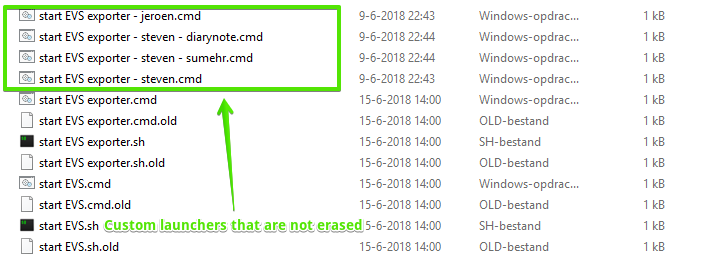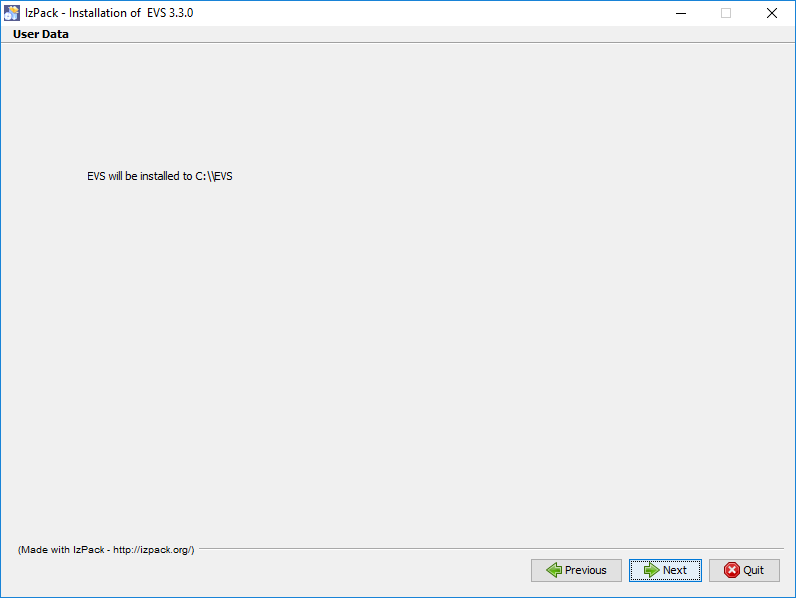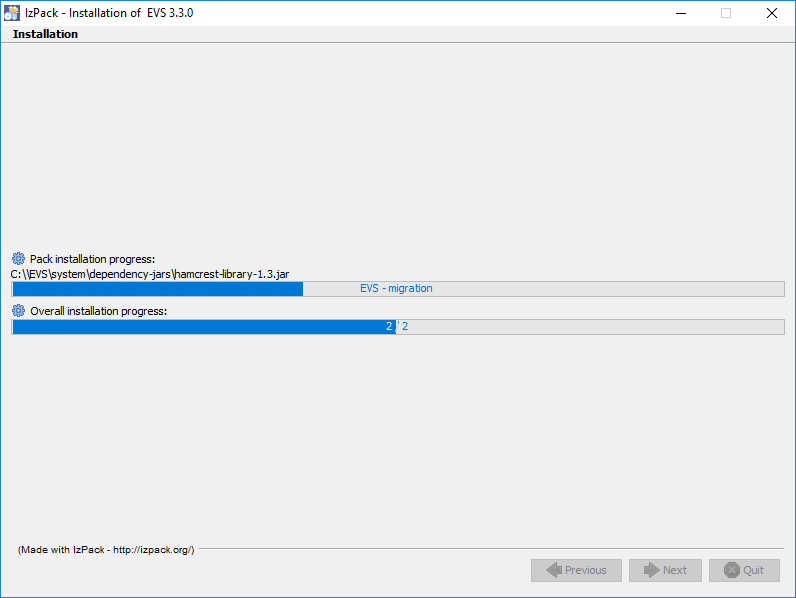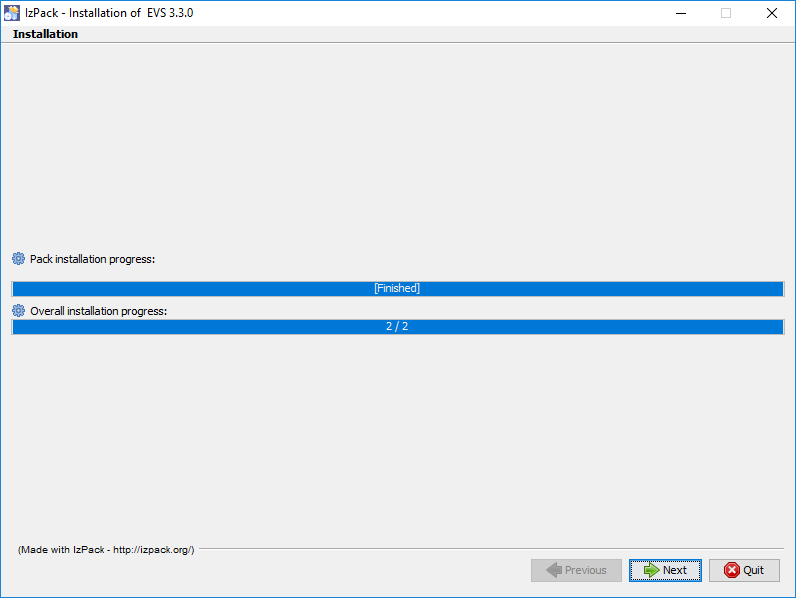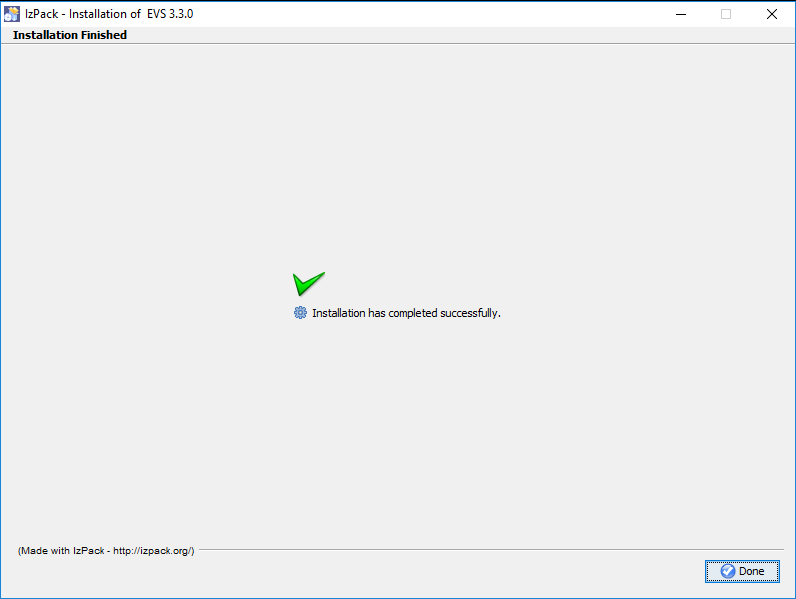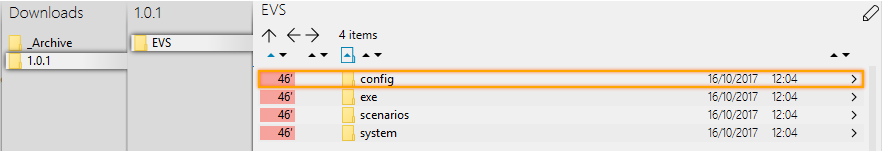From EVS 3.3.0 on
The EVS download is available as an installer and can be downloaded from EVS_Downloads.
The installer requires a Java 8 runtime environment + JAVA_HOME environmental variable needs point to the path of the JAVA installation !
- Unzip the evs download to a location of your choice
- Launch "run-installer.cmd":
- Choose the parent folder for the EVS installation:
Click "Next".
- Choose the folder name for the EVS installation, by default "EVS"
Click "Next".
If the installation detected a previous installation in the directory, a migration is proposed:
Choose between migrating your existing installation and erasing the existing installation existingAttention
By choosing for "Migrate" existing installation, all except following files will be erased from the destination folder:
- /logs/**
- /config/**
- /exe/**
The existing "start EVS.cmd" and "start EVS exporter.cmd" will be backed up with extension .old. Watch out, the extension never gets incremented, so a subsequent migration will make you lose the changes in the .old file anyway.
It is advised to save your custom .cmd files with different filenames, as such they will not be removed or overwritten. Example:
Attention
By choosing for "Replace existing installation" all existing files in the destination folder will be erased, including configuration files and processed files.
Use this option only if you have a backup of your EVS installation or if you don't need the previous EVS configuration anymore
No confirmation is asked when choosing this option!
Click "Next".
- If the installation detected no previous installation in the directory, following summary window is shown:
Click "Next".
- Installation starts:
and completes:
Click "Next". - The installation is now complete.
Click "Done".
Until EVS 3.0.4
1.
Download desired version from EVS_Downloads.
2.
Unzip the downloaded file.
3.
Copy/move/rename the needed folders at own desire, taking into consideration the EVS-usage of these folders.
Tip
Bare in mind that a fresh EVS installation is self-contained. I.e. everything is included to allow a plug&play experience to get familiar with the EVS functionalities.
Finetuning of the EVS is possible, please check the manual for this.
Since the EVS installation procedure is a quick&dirty file copy action, one needs to be careful when an existing configuration needs to be migrated to a newly installed version.