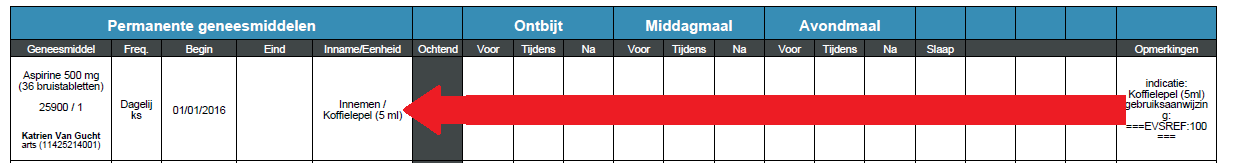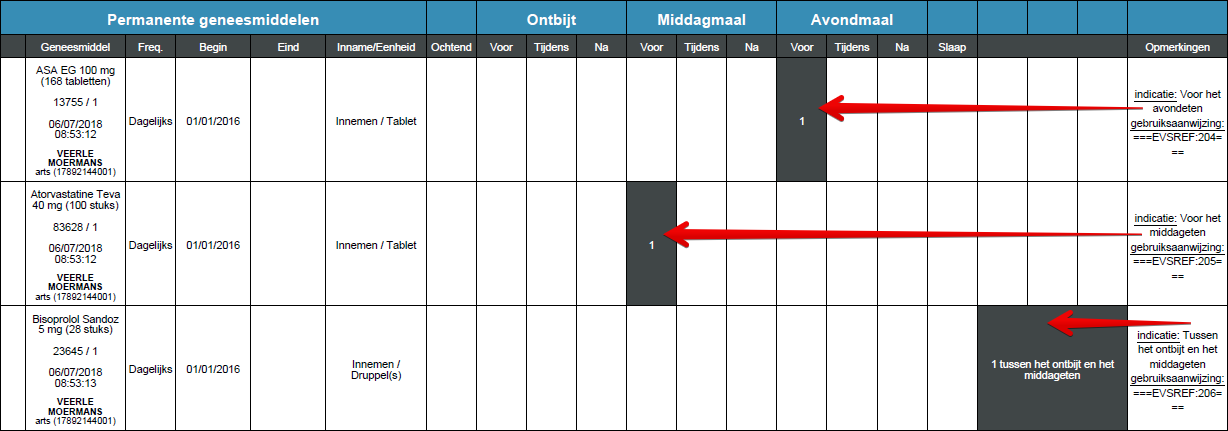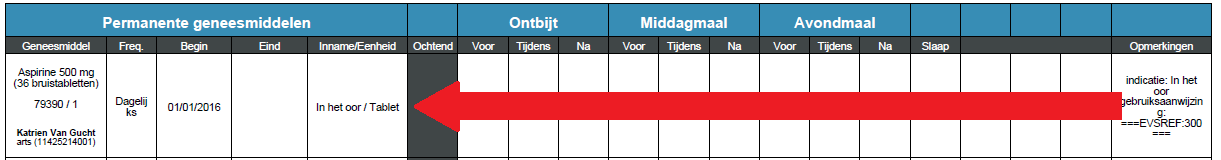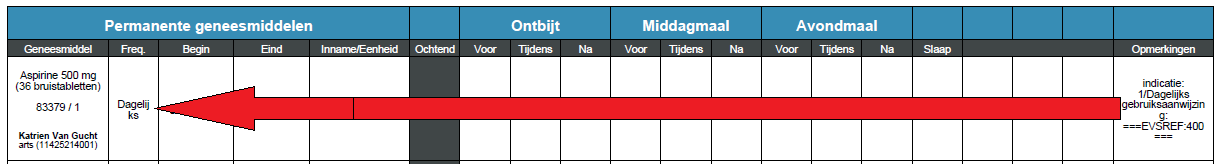Scope
This page contains the Kmehrmessages for testing the integration of the 4 mainly used Kmehr tables.
Instructions for EVS use
IMPORTANT: This test can be performed using both the original EVSc and the new version: EVS
Each test that requires an export file will contain export files for both versions.
The EVS export file contain all MSE transactions used for the test.
Before each download test, this export file should be uploaded using the EVS-action REPLACE and your own test patient.
The EVS parameter writeAsIs must be set to false.
S01R10: CD-ADMINISTRATIONUNIT
Description
This EVS export (EVSc) and this EVS export (EVS) contains for each code of CD-ADMINISTRATIONUNIT a unique medication.
Each medication has in the text of the "medicationuse" healthcareelement the value <dutch translation>.
... <transaction> ... <item> <id S="ID-KMEHR" SV="1.0">2</id> <cd S="CD-ITEM" SV="1.11">medication</cd> ... <regimen> ... <quantity> <decimal>1</decimal> <unit> <cd S="CD-ADMINISTRATIONUNIT" SV="1.2">tsp</cd> </unit> </quantity> ... </regimen> ... </item> ... <item> <id S="ID-KMEHR" SV="1.0">3</id> <cd S="CD-ITEM" SV="1.11">healthcareelement</cd> <content> <cd S="CD-ITEM-MS" SV="1.0">medicationuse</cd> </content> <content> <text L="nl">Koffielepel</text> </content> </item> ... </transaction> ...
This allows to verify quickly, in the reading application, if the free text value matches the parsed values.
E.g. for the EVS:
Expected results
After reading a medication scheme with only these lines, you should end up with:
- TS-1: A medication scheme with 43 medications.
- TS-2: Each administrationunit shown in the caretaker UI (or print) should have the same meaning of the <dutch translation> (e.g. synonyms and abbreviations are allowed).
- TS-3: Each administrationunitshown in the patient UI (or print) should be exactly the same as the <dutch translation> (e.g. synonyms or abbreviations are not allowed).
S01R15: CD-DAYPERIOD
Description
This EVS export (EVSc) and this EVS export (EVS) contains for each code of CD-DAYPERIOD a unique medication.
Each medication has in the text of the "medicationuse" healthcareelement the value <dutch translation>.
... <transaction> ... <item> <id S="ID-KMEHR" SV="1.0">2</id> <cd S="CD-ITEM" SV="1.11">medication</cd> ... <regimen> ... <daytime> <dayperiod> <cd S="CD-DAYPERIOD" SV="1.0">beforelunch</cd> </dayperiod> </daytime> ... </regimen> ... </item> ... <item> <id S="ID-KMEHR" SV="1.0">3</id> <cd S="CD-ITEM" SV="1.11">healthcareelement</cd> <content> <cd S="CD-ITEM-MS" SV="1.0">medicationuse</cd> </content> <content> <text L="nl">Voor het middageten</text> </content> </item> ... </transaction> ...
This allows to verify quickly, in the reading application, if the free text value matches the parsed values.
E.g. for the EVS:
Expected results
After reading a medication scheme with only these lines, you should end up with:
- TS-1: A medication scheme with 16 medications.
- TS-2: Each dayperiod shown in the caretaker UI (or print) should have the same meaning of the <dutch translation> (e.g. synonyms and abbreviations are allowed.
- TS-3: Each dayperiod shown in the patient UI (or print) should be exactly the same as the <dutch translation> (e.g. synonyms or abbreviations are not allowed).
- TS-4: The organisations of the columns should be according the guidelines for displaying the Vitalink Medication scheme as an overview scheme in M. Visualisation Guidelines Classical Overview
S01R20: CD-DRUG-ROUTE
Description
This EVS export (EVSc) and this EVS export (EVS) contains for each code of CD-DRUG-ROUTE a unique medication.
Each medication has in the text of the "medicationuse" healthcareelement the next values: <dutch translation>.
...
<transaction>
...
<item>
<id S="ID-KMEHR" SV="1.0">2</id>
<cd S="CD-ITEM" SV="1.11">medication</cd>
...
<route>
<cd S="CD-DRUG-ROUTE" SV="2.0">00001</cd>
</route>
...
</item>
...
<item>
<id S="ID-KMEHR" SV="1.0">3</id>
<cd S="CD-ITEM" SV="1.11">healthcareelement</cd>
<content>
<cd S="CD-ITEM-MS" SV="1.0">medicationuse</cd>
</content>
<content>
<text L="nl">In het oor</text>
</content>
</item>
...
</transaction>
...
This allows to verify quickly, in the reading application, if the free text value matches the parsed values.
E.g. for the EVS:
Expected results
After reading a medication scheme with only these lines, you should end up with:
- TS-1: A medication scheme with 30 medications.
- TS-2: Each drugroute shown in the caretaker UI (or print) should have the same meaning of the <dutch translation> (e.g. synonyms and abbreviations are allowed.
- TS-3: Each drugroute in the patient UI (or print) should be exactly the same as the <dutch translation> (e.g. synonyms or abbreviations are not allowed).
S01R25: CD-PERIODICITY
Description
This EVS export (EVSc) and this EVS export (EVS) contains for each code of CD-PERIODICITY a unique medication.
Each medication has in the text of the "medicationuse" healthcareelement the next values: <order>/<dutch translation>.
... <transaction> ... <item> <id S="ID-KMEHR" SV="1.0">2</id> <cd S="CD-ITEM" SV="1.11">medication</cd> ... <frequency> <periodicity> <cd S="CD-PERIODICITY" SV="1.1">D</cd> </periodicity> </frequency> ... </item> ... <item> <id S="ID-KMEHR" SV="1.0">3</id> <cd S="CD-ITEM" SV="1.11">healthcareelement</cd> <content> <cd S="CD-ITEM-MS" SV="1.0">medicationuse</cd> </content> <content> <text L="nl">1/Dagelijks</text> </content> </item> ... </transaction> ...
This allows to verify quickly, in the reading application, if the free text value matches the parsed values.
E.g. for the EVS:
Expected results
After reading a medication scheme with only these lines, you should end up with:
- TS-1: A medication scheme with 52 medications.
- TS-2: Sorted by the order indicated by the <order> in the "medicationuse" healthcareelement.
- TS-3: Each periodicity shown in the caretaker UI (or print) should have the same meaning of the <dutch translation> (e.g. synonyms and abbreviations are allowed).
- TS-4: Each periodicity shown in the patient UI (or print) should be exactly the same as the <dutch translation> (e.g. synonyms or abbreviations are not allowed).
S01W30: Writing CD-ADMINISTRATIONUNIT Minimal Change
- Upload this EVS export file (EVSc) or this EVS export (EVS) using the EVS action REPLACE and your own test patient.
- Alter every medication in the medicationscheme by adding a dot(.) in every 'instructionforpatient' field.
- Check the results by using EVS action EXPORT and the same patient and opening the pdf that EVS generates.
Expected results
- TS-1: The medicationscheme should have been successfully altered without losing any data.
S01W35: Writing CD-DAYPERIOD Minimal Change
- Upload this EVS export file (EVSc) or this EVS export (EVS) using the EVS action REPLACE and your own test patient.
- Alter every medication in the medicationscheme by adding a dot(.) in every 'instructionforpatient' field.
- Check the results by using EVS action EXPORT and the same patient and opening the pdf that EVS generates.
Expected results
- TS-1: The medicationscheme should have been successfully altered without losing any data.
S01W36: Writing CD-DAYPERIOD Minimal Change (UPDATE action)
- Upload this EVS export (EVS) using the EVS action REPLACE and your own test patient.
- Update every medication in the medicationscheme that has dayperiod value = 'afterbreakfast' to 'beforebreakfast' and add a dot(.) in every 'instructionforpatient' field.
- Check the results by using EVS action EXPORT and the same patient and opening the pdf that EVS generates.
Expected results
- TS-1: The medicationscheme should have been successfully updated without losing any data.
S01W40: Writing CD-DRUG-ROUTE Minimal Change
- Upload this EVS export file (EVSc) or this EVS export (EVS) using the EVS action REPLACE and your own test patient.
- Alter every medication in the medicationscheme by adding a dot(.) in every 'instructionforpatient' field.
- Check the results by using EVS action EXPORT and the same patient and opening the pdf that EVS generates.
Expected results
- TS-1: The medicationscheme should have been successfully altered without losing any data.
S01W45: Writing CD-PERIODICITY Minimal Change
- Upload this EVS export file (EVSc) or this EVS export (EVS) using the EVS action REPLACE and your own test patient.
- Alter every medication in the medicationscheme by adding a dot(.) in every 'instructionforpatient' field.
- Check the results by using EVS action EXPORT and the same patient and opening the pdf that EVS generates.
Expected results
- TS-1: The medicationscheme should have been successfully altered without losing any data.
S01W50: Writing CD-ADMINISTRATIONUNIT Constructing From Scratch
- Empty the vault by uploading an empty textfile using EVS action REPLACE and your own test patient.
- Construct the CD-ADMINISTRATIONUNIT medicationscheme using the SUT.
- Check the results by using EVS action EXPORT and the same patient and opening the pdf that EVS generates.
Expected results
- TS-1: A medicationscheme should have been generated that contains the same data as the medicationscheme that was provided on this page. The data may be described slightly different, but the actual value should remain the same (e.g. 'Koffielepel (5ml)' and simply '5ml' are both fine).
S01W55: Writing CD-DAYPERIOD Constructing From Scratch
- Empty the vault by uploading an empty textfile using EVS action REPLACE and your own test patient.
- Construct the CD-DAYPERIOD medicationscheme using the SUT.
- Check the results by using EVS action EXPORT and the same patient and opening the pdf that EVS generates.
Expected results
- TS-1: A medicationscheme should have been generated that contains the same data as the medicationscheme that was provided on this page. The data may be described slightly different, but the actual value should remain the same (e.g. 'Koffielepel (5ml)' and simply '5ml' are both fine).
S01W60: Writing CD-DRUG-ROUTE Constructing From Scratch
- Empty the vault by uploading an empty textfile using EVS action REPLACE and your own test patient.
- Construct the CD-DRUG-ROUTE medicationscheme using the SUT.
- Check the results by using EVS action EXPORT and the same patient and opening the pdf that EVS generates.
Expected results
- TS-1: A medicationscheme should have been generated that contains the same data as the medicationscheme that was provided on this page. The data may be described slightly different, but the actual value should remain the same (e.g. 'Koffielepel (5ml)' and simply '5ml' are both fine).
S01W65: Writing CD-PERIODICITY Constructing From Scratch
- Empty the vault by uploading an empty textfile using EVS action REPLACE and your own test patient.
- Construct the CD-PERIODICITY medicationscheme using the SUT.
- Check the results by using EVS action EXPORT and the same patient and opening the pdf that EVS generates.
Expected results
- TS-1: A medicationscheme should have been generated that contains the same data as the medicationscheme that was provided on this page. The data may be described slightly different, but the actual value should remain the same (e.g. 'Koffielepel (5ml)' and simply '5ml' are both fine).