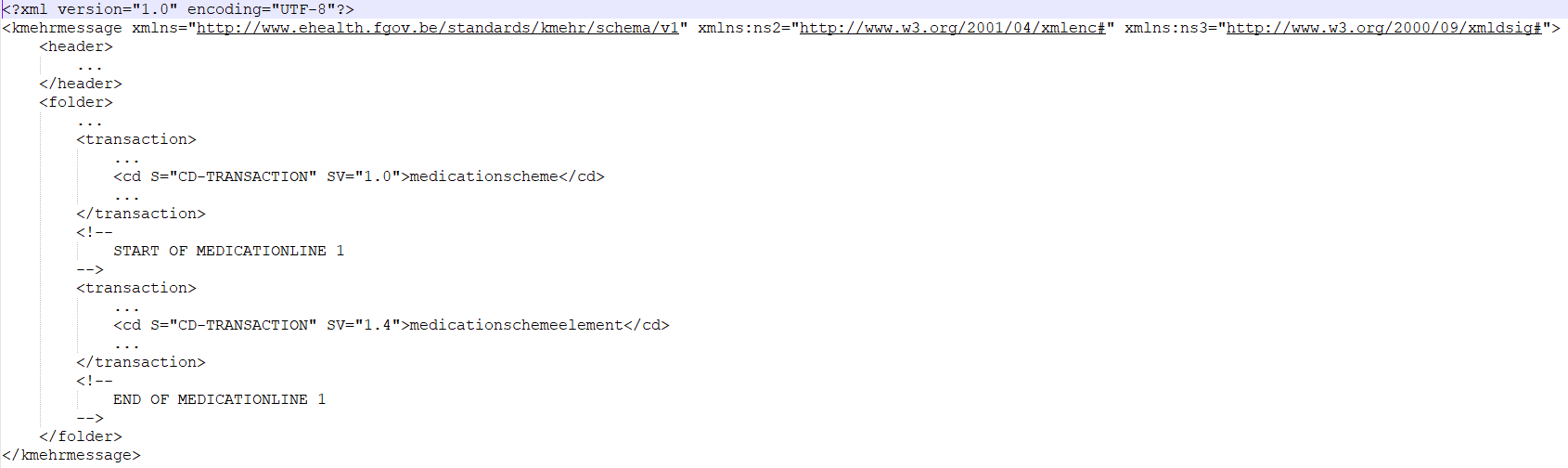Scope
This page contains the Kmehrmessages for testing the behaviour of the SUT when transactions are put in the vault that do not conform to the recommended build of a transaction.
Instructions for EVS use
IMPORTANT: This test has to be performed using the new version of EVSc: EVS
This EVS export folder contains all the transactions used for this test.
The tests will explain what to do with the export file.
The EVS parameter writeAsIs must be set to false.
Description
After reading the medication scheme, the results can be verified in the SUT.
Depending on the SUT, the handling of the medication scheme may vary slightly.
The table below shows the contents of each medication line.
This is a work in progress.
| EVSREF | Rule | Alteration |
|---|---|---|
| 100 | 1001a | Weekday is used when frequency is a multiple of days. |
| 101 | 1001b | Daynumber is bigger than the frequency. |
| 102 | 1001c | Date is used when frequency is a multiple of weeks. |
| 103 | 1001e | Regimen with both weekdays and nothing (startdate will be used). |
| 104 | 1001f | No frequency is specified and weekday is used. |
| 105 | 1001g | Daynumber is used when frequency is a multiple of months. |
| 106 | 1001h | The 'day' part in the date field of the regimen is higher than 28 when frequency is a multiple of months. |
| 107 | 1001i | Weekday is used when frequency is a multiple of years. |
| 108 | 1001j | The 'day' part in the date field of the regimen is higher than 28 when frequency is a multiple of years. |
| 109 | 1001k | Daynumber in the regimen is higher than the multiple of weeks frequency. |
| 110 | 1011 | Medication is suspended without an endmoment. |
| 111 | 1004 | Temporality is missing. |
| 112 | 1006 | Length of the instructionforpatient field is longer than 340 characters. |
| 113 | 1007 | Medication in the treatment suspension differs from the corresponding medicationscheme element. |
| 114 | 1012 | Quantity contains a value that is bigger than 4 digits. |
| 115 | 1013 | More than five treatment suspensions. |
| 116 | 1018 | Drugroute value is not supported. |
| 117 | 1020 | Endmoment and duration are used together. |
| 118 | 1021 | Value for timeunit in duration contains an invalid code. |
| 119 | 1022 | Duration bevat de waarde 0. |
| 120 | 1028 | Quantity is kleiner of gelijk aan 0. |
| 121 | 1023 | Quantity contains a value with trailing zeros. |
| 122 | 1032 | iscomplete is false. |
| 123 | 1015 | Dayperiod value is 'betweenmeals'. |
| 124 | 1016 | Periodicity value is not supported. |
| 125 | 1024 | Invalid administration unit. |
| 126 | 1030 | Invalid CNK / INNCLUSTER code. |
| 127 | 1010 | Deliveredname is missing. |
| 128 | 1031 | CNK / INNCLUSTER code is in the range 0900-000 -> 0999-999. |
| 129 | 1034 | The element <isvalidated> is false. |
S11R10: Reading Gateway Validation Fails
Preparation
- Upload the first scheme (S11_all_validation_fails_evs_ref100.xml) using the EVS-action REPLACE and your own test patient.
- Upload all other schemes using the EVS-action ADD and the same test patient.
Expected results
- TS-1: The SUT should continue to work as intended.
- TS-2: Either there should be no medications in the UI or print, or all 24 medications are present. The SUT should not display only a set of the medicationlines.
- TS-3: The user should be able to notice that there is an abnormality with his medication scheme.
To find out more about why these transactions are considered to not conform to the recommended build of a transaction, have a look at the .val file EVS generates.
S11W15: Writing Gateway Validation Fails
Preparation
- Before testing this, make sure you have performed the 'S11R10: Reading Gateway Validation Fails' test.
- Alter every medication by putting an extra dot (.) in the 'Instruction For Patient'.
- Sync the altered medication scheme with Vitalink.
Expected results
- TS-1: The SUT should have succesfully altered the medication scheme.
- TS-2: Either there should be no medications in the UI or print, or all 24 medications are present. The SUT should not display only a set of the medicationlines.
- TS-3: The user should be able to notice that there is an abnormality with his medication scheme.
S11R20: Reading Single Validation Fail
This test will require you to upload every medicationline separately.
The export file will contain comments that show where a medicationline starts and where it ends. Separate that part (and close the remaining open tags) and put it in a separate file (don't forget to include the header information and medicationscheme transaction). That separate file has to be uploaded using the EVS-action REPLACE and your own test patient. This has to be done for each medicationline. Each medicationline should be in a format similar to this:
Expected results
- TS-1: The SUT should continue to work as intended.
S11W25: Writing Single Validation Fail
This test will require you to alter every medicationline separately.
- Upload the medicationscheme using the EVS-action REPLACE and your own test patient.
- Alter a medication by putting an extra dot (.) in the 'Instruction For Patient'. Then sync the altered medication scheme with Vitalink.
- Verify the results.
- Repeat step 2 and 3 for every medication in the medicationscheme.
Expected results
- TS-1: The SUT should have succesfully altered the medication scheme.