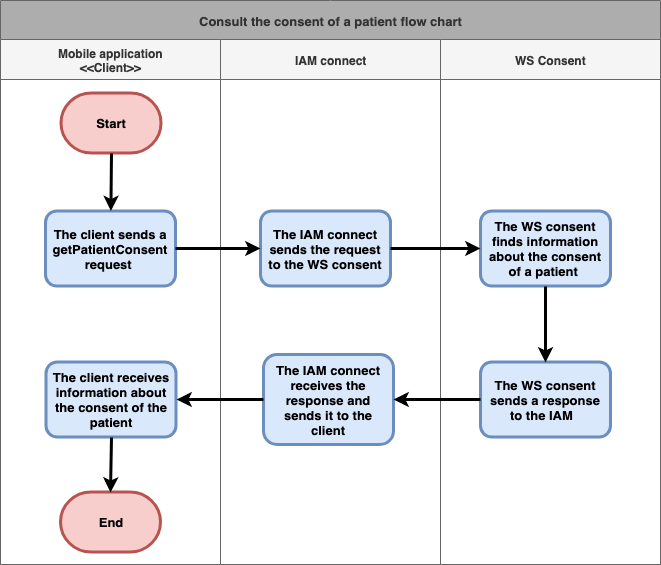| Table of Contents |
|---|
Used documentation
| Cookbook/ materials | Version | Location |
|---|---|---|
| eHealthConsent WS Cookbook | 1.9 | |
| Identity & Authorization Management (I.AM) Token eXchange Technical specifications | 1.0 | https://www.ehealth.fgov.be/ehealthplatform/nl/data/file/view/83dd54fee269ec086696b0290d242907c6e9f994?name=IAM%20Connect%20Token%20eXchange%20-%20Tech%20Specs%20v1%20-%2004072018.pdf |
| KMEHR | - | https://www.ehealth.fgov.be/standards/kmehr/en |
General information
In the figure below, we present a logical view about the relationship between the three basic services of the ehealth platform that are the WS Consent, the Therapeutic link WS, and the Therapeutic exclusion services. A consent can be managed by different types of end-users:
...
- The "PutPatientConsent" method allows an end-user to declare the patient consent (i.e. make a consent active)
- The "RevokePatientConsent" method enables an end-user to revoke the patient consent (i.e. make a consent inactive)
- The "GetPatientConsent" method allows an end-user to consult information about a consent and to check whether its status (i.e. active or inactive)
- The "GetPatientConsentStatus" method is similar as the "GetPatientConsent" method with the status of the consent returned in the response message.
Basic flow
| Flow | Specification | ||
|---|---|---|---|
Use case ID | ATH-UC-12-BF | ||
Use case name | Consult the consent of a patient using the GetPatientConsent method | ||
Actors |
| ||
Short Description | In order to consult the consent of a patient using the SOA-based version, it is important to use the Token exchange service in order to convert a JWT token into a SAML one (and vice versa). The aim of this use case is to check a consent status after its activation or revoke. | ||
| Priority | 1 (High) Must have: The system must implement this goal/ assumption to be accepted. | ||
Pre-Conditions |
| ||
Post-Conditions |
| ||
Steps (basic flow) | 1 | The user tries to consult the consent and the client sends a getPatientConsent request to the IAM connect | |
| 2 | The IAM connect routes the request to the WS consent | ||
3 | The WS consent finds information about the consent of a patient | ||
| 4 | The WS consent sends a response to the IAM | ||
5 | The IAM connect receives the response and sends it to the client | ||
| 6 | The client receives information about the consent of the patient | ||
Exceptions (exception flows) |
| ||
Frequency |
| ||
...