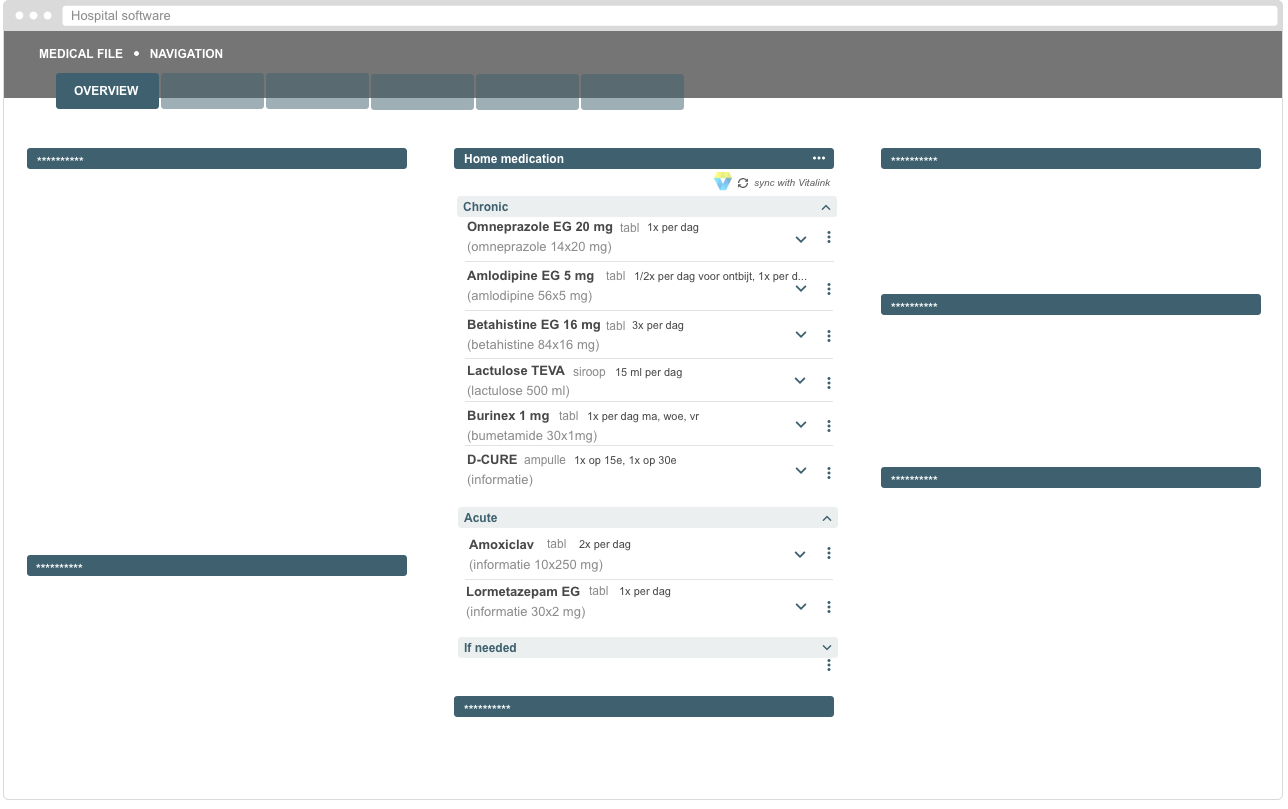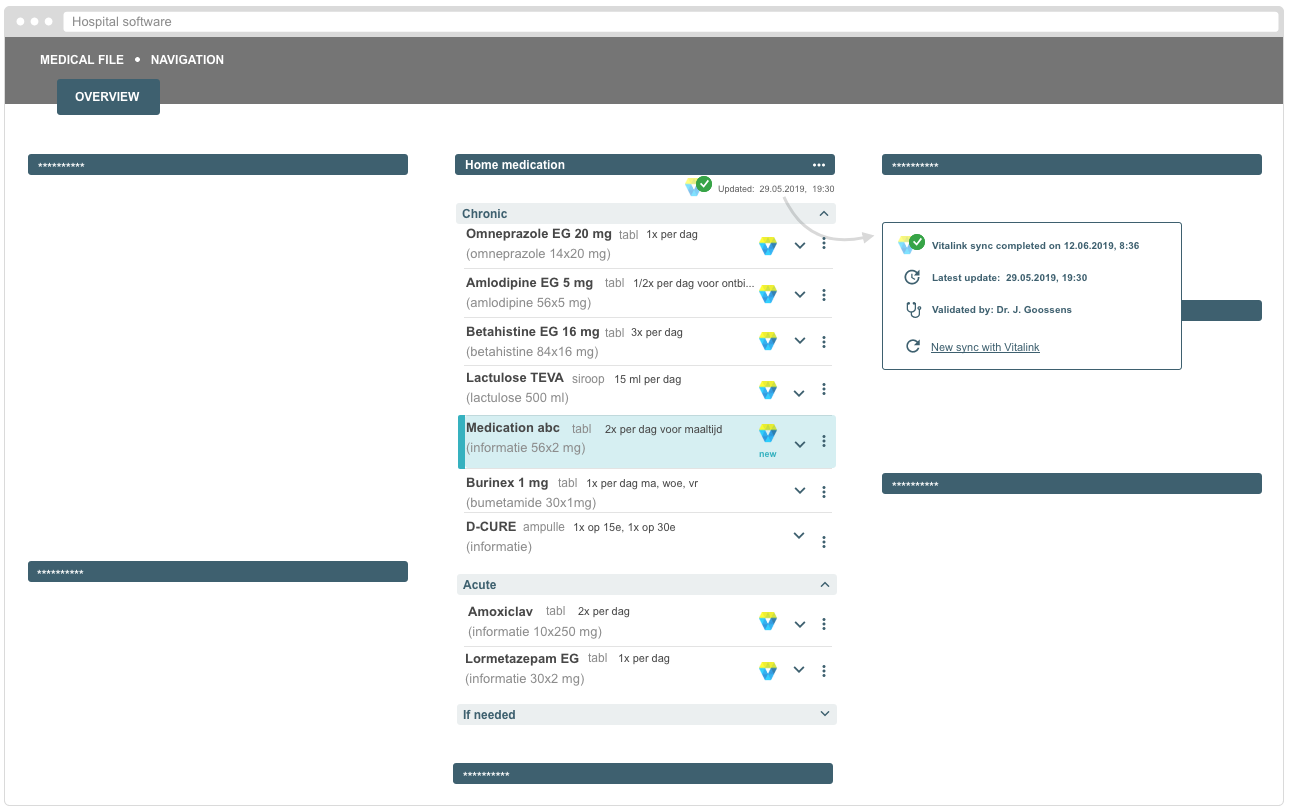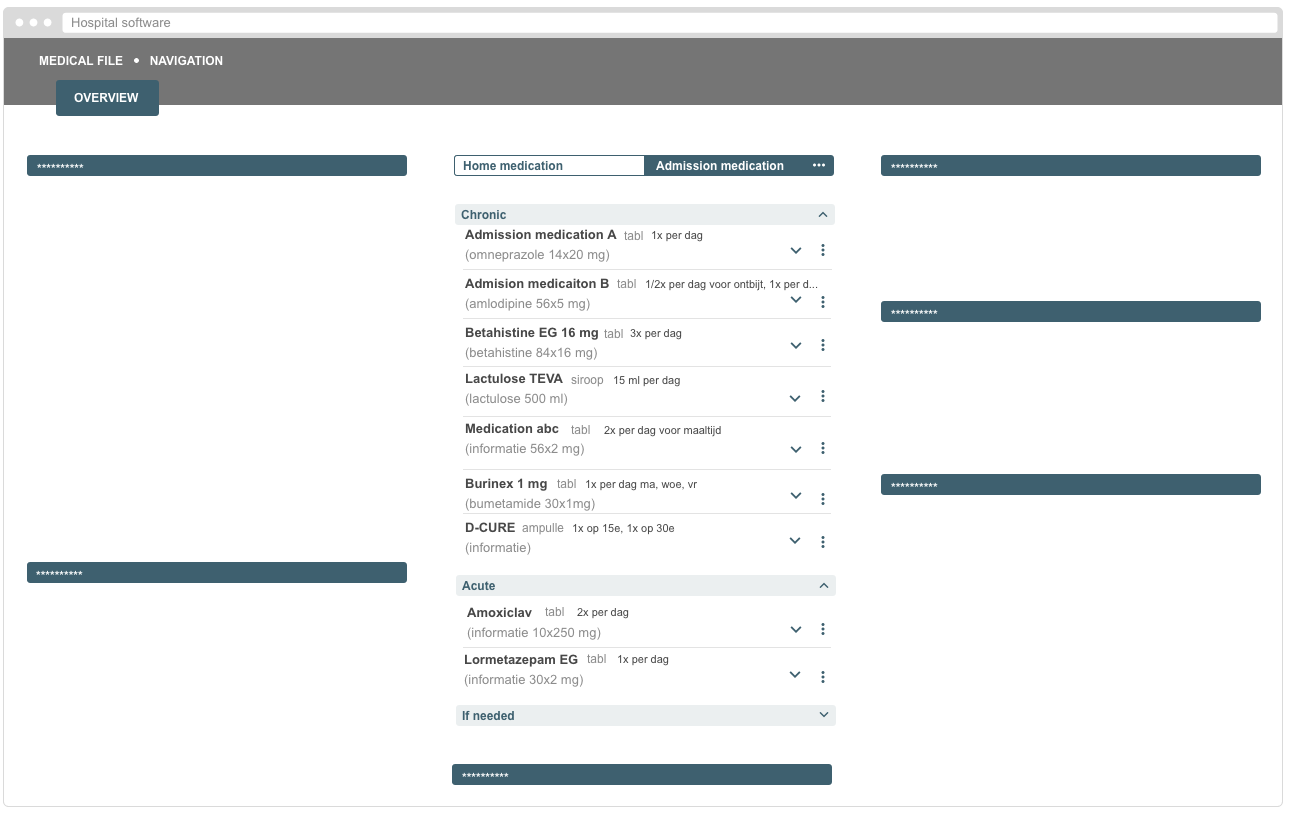Example of a dashboard page, visualizing the active medication of the patient. The system is still working on the sync with Vitalink.
- It can be useful to have on the homepage / dashboard page of the patient file of the EHR a reduced / abbreviated list of the active medication.
- In this way, the healthcare professional can see in a glance, when opening the patient file, some basic information on what medication the patient is taking & what the changes are regarding to the last visit of the patient.
- This reduced list of active medication should also present to combined overview of the active medication of the EHR & the medication coming from Vitalink.
- The software / user can decide which information is useful to shop in such a reduced combined overview.
- It is recommended to display at least the product name, dosage & posology.
- This reduced combined overview will work in the same way as the complete combined overview.
- In the wireframe, it is visible that the local active medication is visualised. In the meantime, the system is syncing with Vitalink (automatically).
- It is clearly indicated that the system is working on the sync with Vitalink.
Example of a dashboard page, visualising the combined active medication overview of the patient (Vitalink medication lines + local EHR medication lines).
- In this example, it is visible that the sync with Vitalink is completed.
- A reduced combined overview is displayed.
- It is visible that on Vitalink one new medication line was added.
- It is visible which medication lines are coming from Vitalink (Vitalink icon).
- It is visible that 2 medication lines are only available in the local medication scheme.
- The section about 'If needed' medication is folded in.
- The healthcare professional should be able to do some actions (manipulations on the medication lines) as from here, or as from the complete combined overview).
- It should be possible to go to the home medication module of the EHR with one click (e.g. by clicking on the title bar 'home medication').
- If a sorting mechanism (e.g. on ATC class) is selected in the complete combined overview, the same sorting mechanism is used in this reduced combined overview.
Example of dashboard page, visualizing the admission medication when the patient is hospitalized.
- When the patient is hospitalized, a 2nd tab or sub navigation 'Admission medication' should appear on the homepage / dashboard page: representing the home medication in a reduced way.
- When opening the EHR when the patient is hospitalized, this 'Admission medication' tab should be opened by default.
- The healthcare professional will be able to navigate to the Admission medication module of the EHR via one click.
- When in the tab 'Admission medication', no Vitalink indication is visible.
- All medication lines coming from Vitalink are validated or rejected or edited by the healthcare professional before transferring the home medication towards the admission medication.