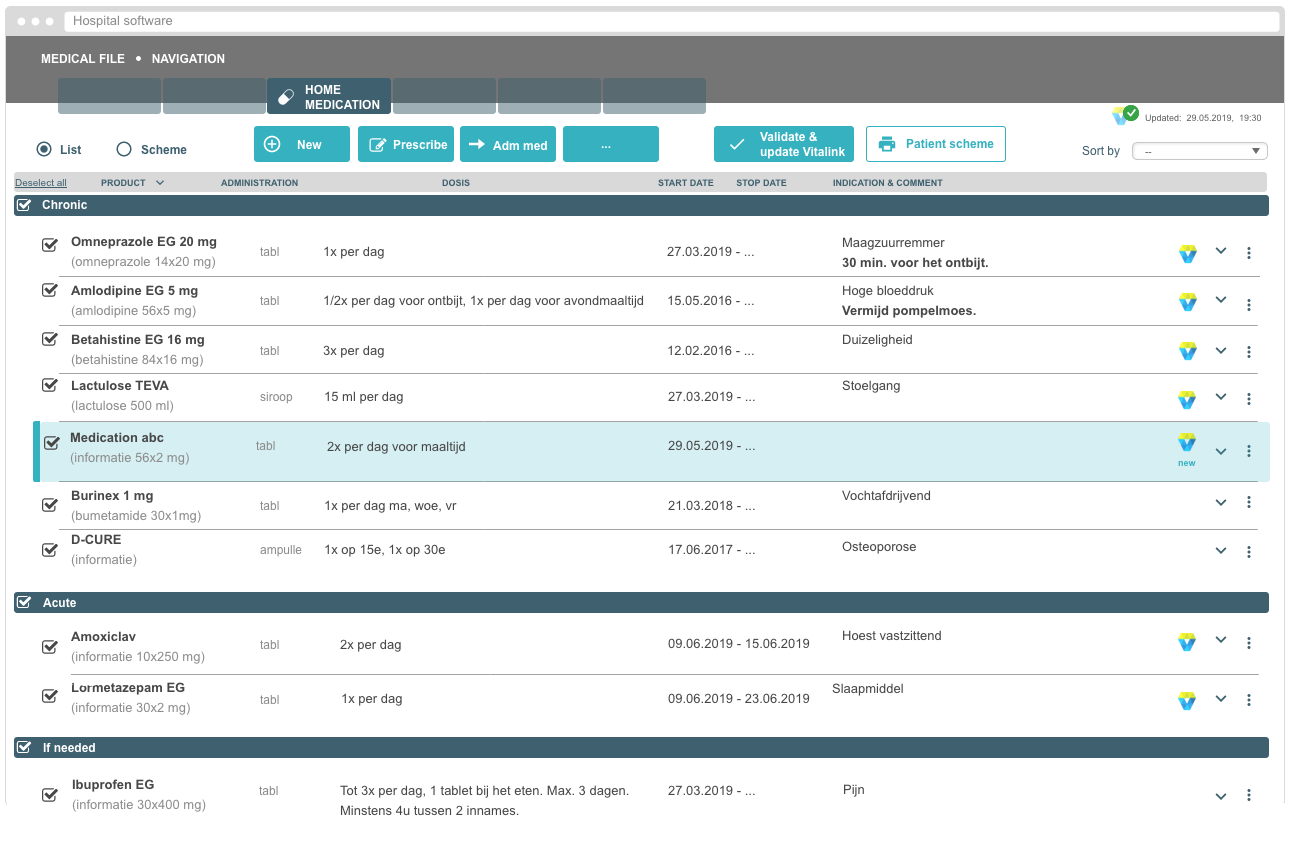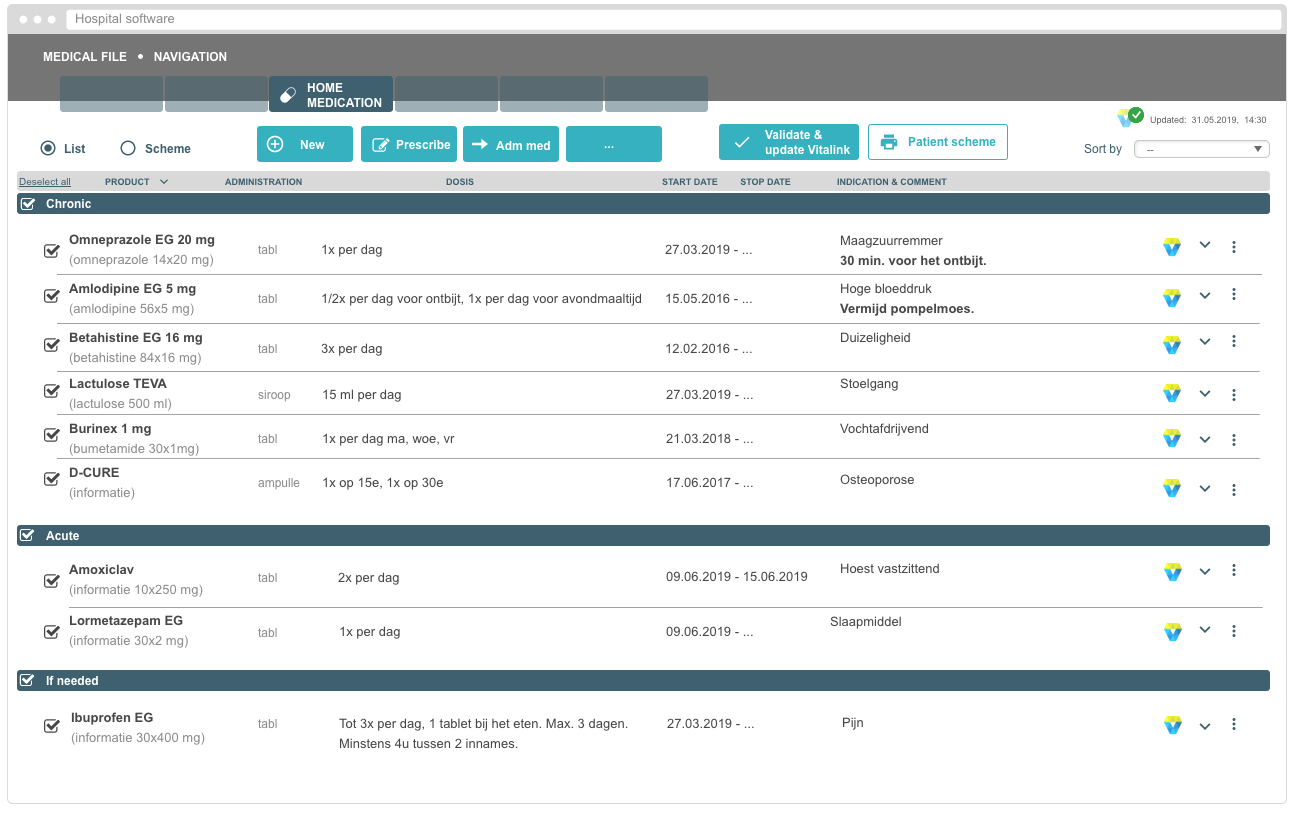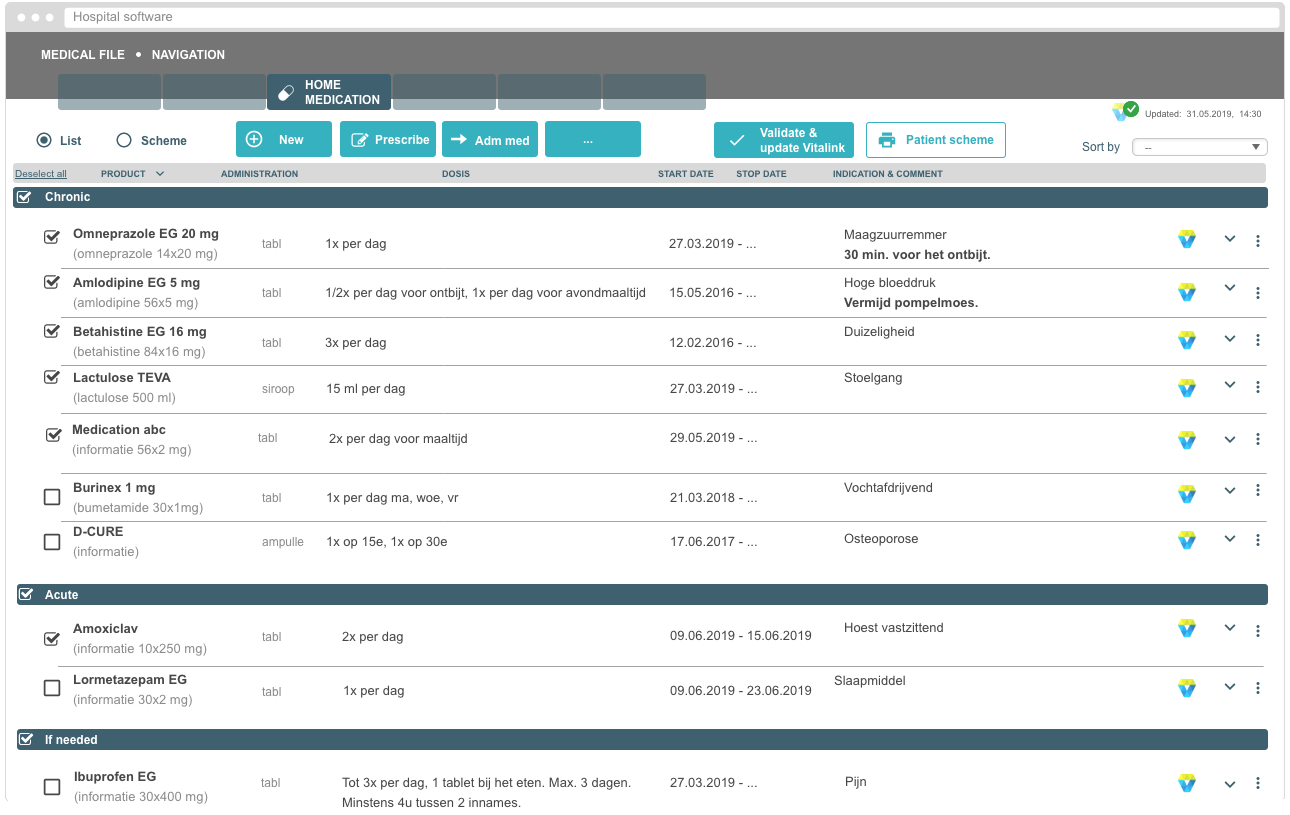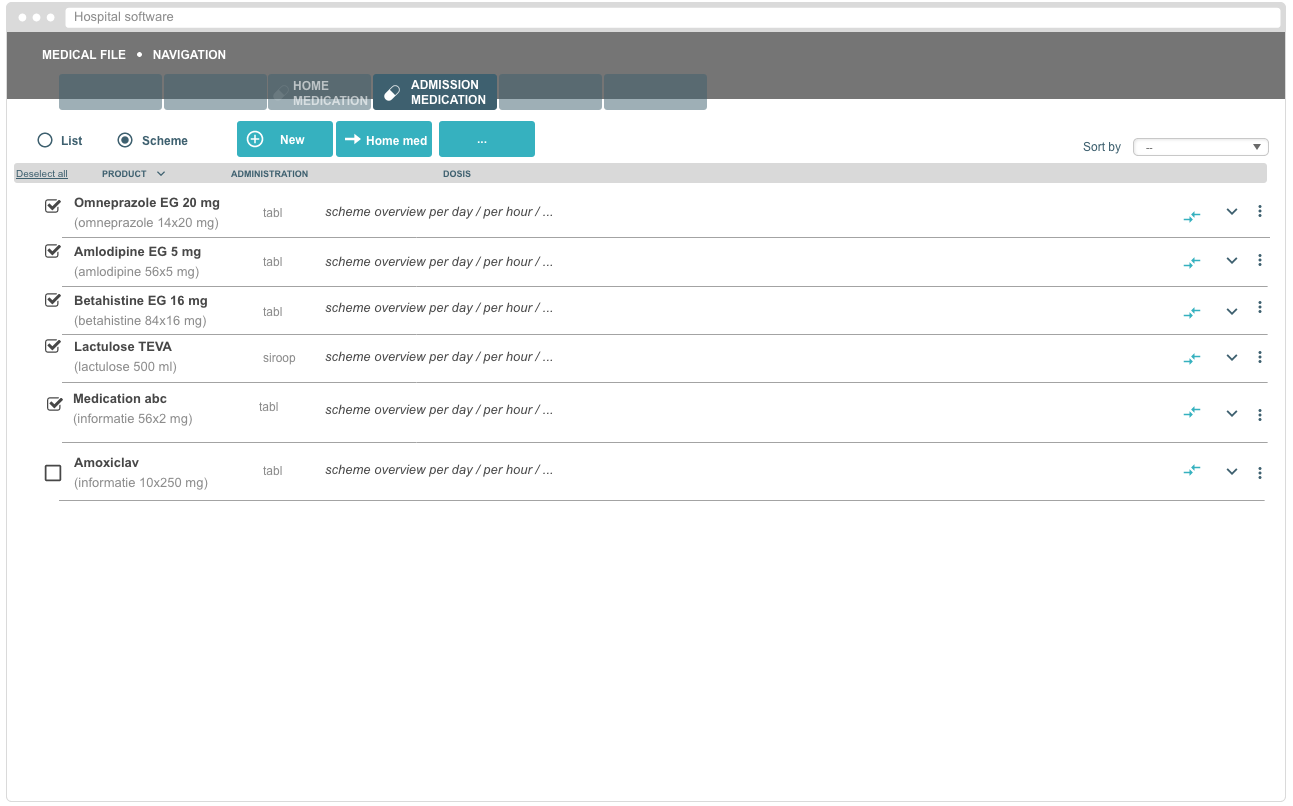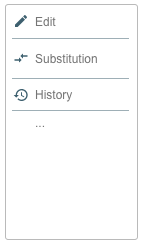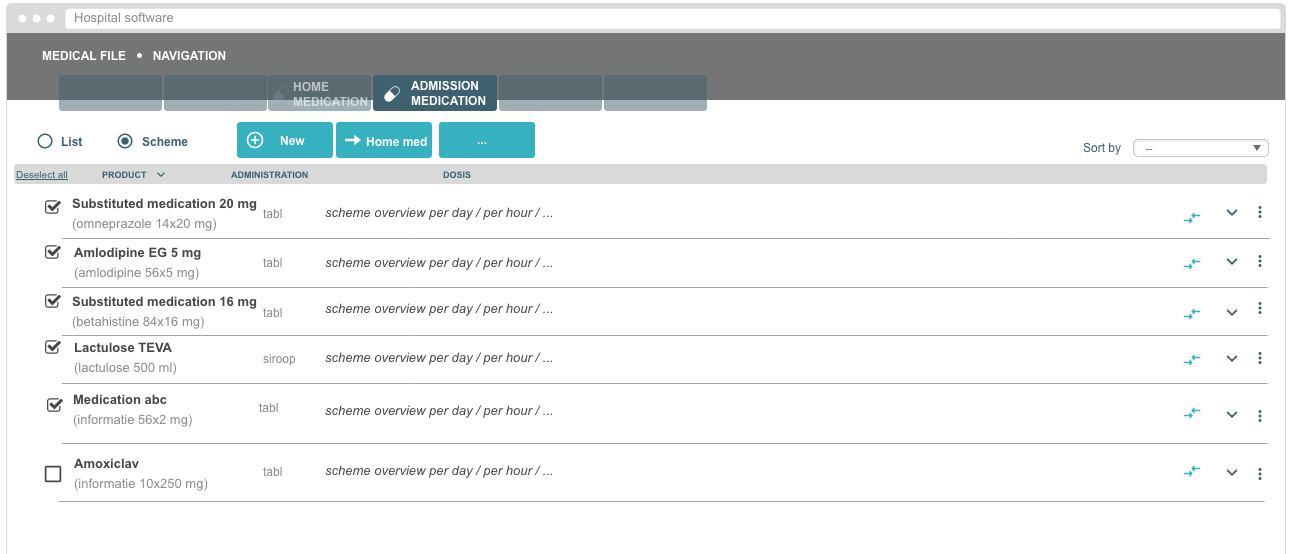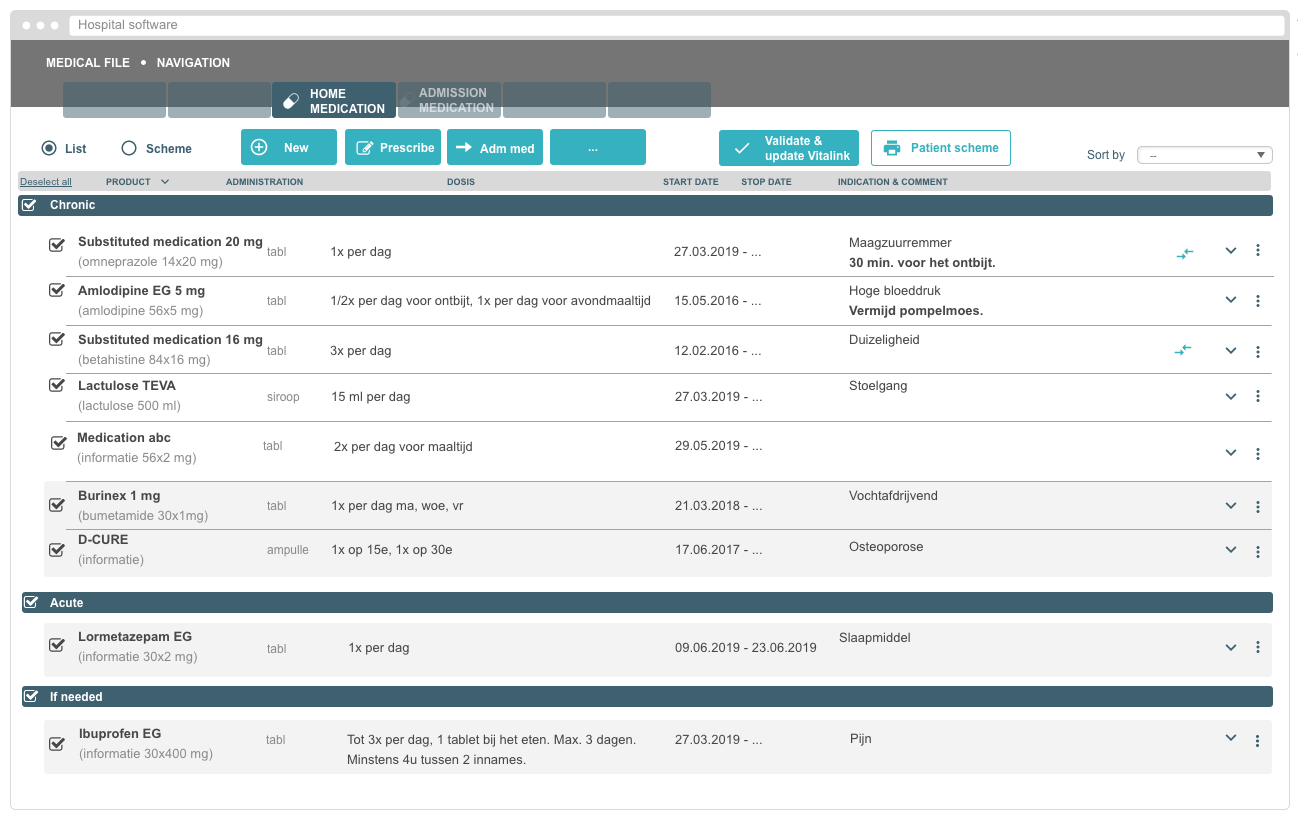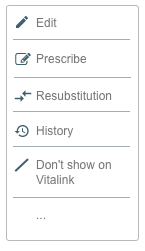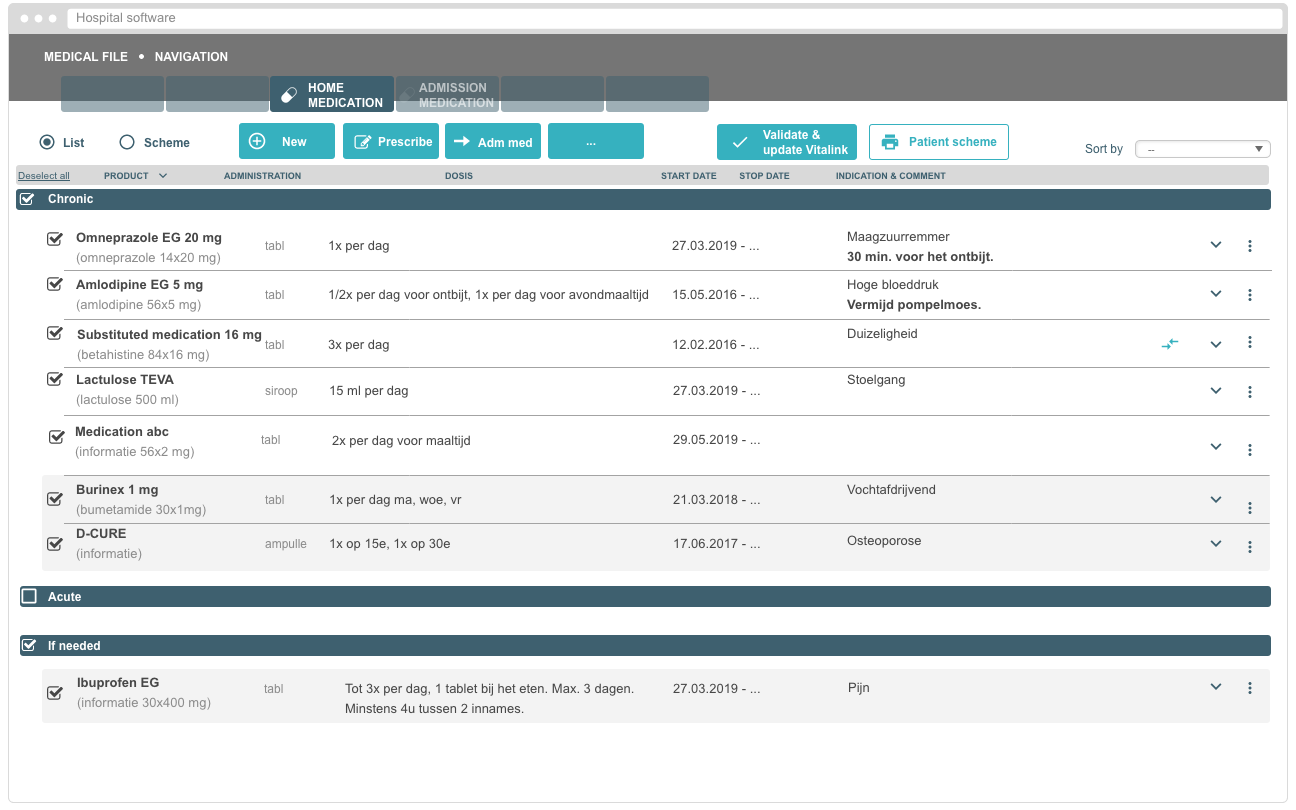Variant 2: Home Medication is outdated compared to Vitalink
Example of synced home medication.
- In this example, it is visible that the home medication of the EHR is synced with the Vitalink data.
- Vitalink has newer information, which is added to the home medication of the EHR.
- The new medication line coming from Vitalink is clearly indicated (highlight, icon, label).
- 3 medication lines are not on Vitalink, they are only available in the local EHR.
- The healthcare professional can add/edit/stop/... medication from the home medication of the EHR before transferring it to the admission medication.
Example of new sync with Vitalink that has been done before transferring to admission medication.
- The healthcare professional can validate this medication scheme towards Vitalink before starting to transfer medication from the home medication to the admission medication.
- This validation towards Vitalink is not obliged but strongly recommended.
- In this example it is visible that at this moment (new date: 31.05.2019) everything of the local EHR is in sync with Vitalink.
- In this way, when syncing again with Vitalink at discharge, there will be less difference between the medication schemes.
Example of selection made to transfer home medication to admission medication.
- In this case, the healthcare professional decides to transfer only 6 medication lines to the admission medication.
- These medication lines can be selected via checking the check boxes.
- Next the healthcare professional can press the button to do the transfer to the admission medication.
- When transferring home medication to admission medication, the URI of the medication line stays linked to the transferred medication line.
- In this way, the medication can always be resubstituted to the original product when it is substituted during admission.
- When the medication line has no URI (since there is no Vitalink medication scheme, only a local EHR home medication list), another unique identification should be provided to the medication line that is transferred from home medication to admission medication.
- This ensures also the easy resubstitution of the product to the original product after admission.
- Resubstitution is not obliged but it is recommended.
- By applying the approach described above, the resubstitution process would be easy & fast for the healthcare professional.
Example of admission medication, transferred from the home medication.
- The healthcare professional is in the section 'Admission medication'.
- The 6 medication lines that were indicated to be transferred to the admission medication are visible.
- It is possible to substitute the medication.
- This can be done by clicking on the substitute icon on each medication line:
- Or by opening the drop down menu via the icon (visible at each medication line) and via selecting the feature 'substitution':
- This can be done by clicking on the substitute icon on each medication line:
- Next, a screen overlay opens with the substitution options.
- The active medication will be displayed in list of scheme view, depending on the choice of the healthcare professional.
- For admission, scheme view is normally preferred; so by default it should open in scheme view.
- The healthcare professional should be able to select within the scheme view the most appropriate view (by day / by hour / ...).
- The healthcare professional can add/edit/stop/... medication lines in the admission medication.
The 1st and 3rd medication line are substituted in the admission medication.
The healthcare professional selects at the end the admission the medication that should be transferred to the home medication.
- When discharging the patient, the admission medication will be transferred to the home medication module.
- This can be done by checking the check boxes of the medication lines that need to be transferred.
- Next the healthcare professional can press the button to do the transfer to the home medication.
- In this example, the healthcare professional decides to only transfer 5 medication lines to the home medication.
Example of home medication after transferring the admission medication to the home medication.
The former medication lines from the home medication that were not transferred to the admission medication are visualized with a grey background.
- The admission medication is transferred to the home medication.
- Via the substitute icon, it is clearly visible for the healthcare professional which medication lines should be put in their original state (product) for the hospital discharge.
- Medication that is substituted can be re-substituted by using the resubstitute icon of via the drop down menu.
- The substitution medication can be replaced by the original medication via click on this re-substitution icon, automatically, the original product will be put in the home medication scheme.
or
- The medication lines that were originally in the home medication but were not transferred to the admission medication, are visualized in a grey background.
- In this way, the healthcare professional can easily identify and evaluate if these medication lines are still relevant.
- Medication lines that aren't relevant anymore can be stopped via the drop down menu per medication line.
Example of home medication after transferring the admission medication to the home medication.
One medication line is resubstitued. One medication line isn't substituted.
- The healthcare professional decides in this example to resubstitute the Omneprazole; the Betahistine stays in the substituted product.
- The healthcare professional decides in this example to stop the Lormetazepam EG.
- Next, the healthcare professional can validate the relevant lines of the home medication and update Vitalink.
Variant 4. Discharge over the weekend
Often patients with a long admission in the hospital are allowed a stay during the weekend at home. In the hospital system this weekend stay is not seen as a discharge.
However, during this period, the medication for the stay at home is treated as in the case of a discharge after an admission. After the weekend home stay, actions are taken as if with a new admission.
- This means that the admission medication will be transferred to the home medication.
- Next the home medication will be validated & uploaded to Vitalink.
- Often, a patient friendly medication scheme will be printed for the weekend home stay.
- Also from here it is possible to validate & upload the medication list to Vitalink (cfr. ambulant visit).
- Also from here it is possible to validate & upload the medication list to Vitalink (cfr. ambulant visit).
- After the weekend, the home medication is normally not changed. However, a Vitalink sync will be done.
- Next, the home medication will be transferred again to the admission medication.
- When having a discharge over the weekend, medication is normally not substituted.
- When having a final discharge, the medication is re-substituted as much as possible to the original medication.
- In some cases, when having a discharge over the weekend, the admission medication is not transferred to the home medication.
- This means that no update of the medication will be available on Vitalink.
- This is only done when no mediation problems are expected.