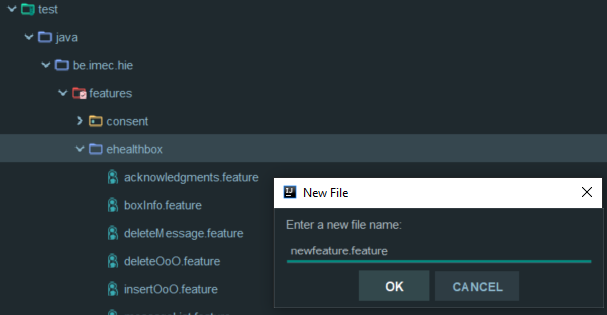It is advised to read the eHealthBox, consent, therapeutic link or therapeutic exclusion user manual first to gain a better understanding of the framework.
Introduction
This manual is meant for everyone that works on the development of the SOAP testing framework.
Target audience
- Developers of the eHealth SOAP services
Project tree
└───src
├───main
│ ├───java
│ └───resources
│ └───config
│ └───P12
│ └───acc
└───test
├───java
│ └───be
│ └───imec
│ └───hie
│ ├───features
│ │ ├───consent
│ │ ├───ehealthbox
│ │ ├───therapeuticExclusion
│ │ └───therapeuticLink
│ ├───runners
│ ├───steps
│ │ ├───consent
│ │ ├───ehealthbox
│ │ ├───therapeuticExclusion
│ │ └───therapeuticLink
│ └───utils
└───resources
├───attachments
├───testdata
└───chromedriver.exe
Maintenance
Web
The chromedriver, found at src/test/resources/chromedriver.exe, has to be updated occasionally
to keep it up-to-date with the most recent version of Chrome.
The most recent version of chromedriver can be found here.
Simply replace to chromedriver in the project with the new one from the link above.
How to add a new feature to an existing service
- Create a new *.feature file ,with a name corresponding to the feature, in the package of an existing service (e.g. features/ehealthbox).
Write the feature you want to test in the newly created file. You can create one or more scenarios for this new feature. See the example below:
Example *.feature fileFeature: TS-407: eHealthBox info As a user I want to know my eHealthBox info In order to know how many messages are in standby Scenario: Verify the eHealthBox info Given user is logged in When user is on the box info page Then the box info is shown correctlyFor each step in a scenario, there is should be a corresponding function in one of the steps of the existing service (e.g. steps/ehealthbox).
If there isn't a step matching your step yet, you should create a new function for it in one of the step.java files in one of the existing services.
Here is an example of such a function:Example step function@Given("user is logged in") public void user_is_logged_in() { //Instructions for the software vendor: Please write the UI support code here. }- To validate the scenario of the new feature, you'll have to create a new utils
How to add a new service
to do
Features
Create a feature
SImply create a new *.feature file, with a name fitting for the new feature, in the package of an existing service (e.g. features/ehealthbox). For example:
Edit a feature
A very good explanation of everything you can do with a feature file can be found on this Gherkin reference.