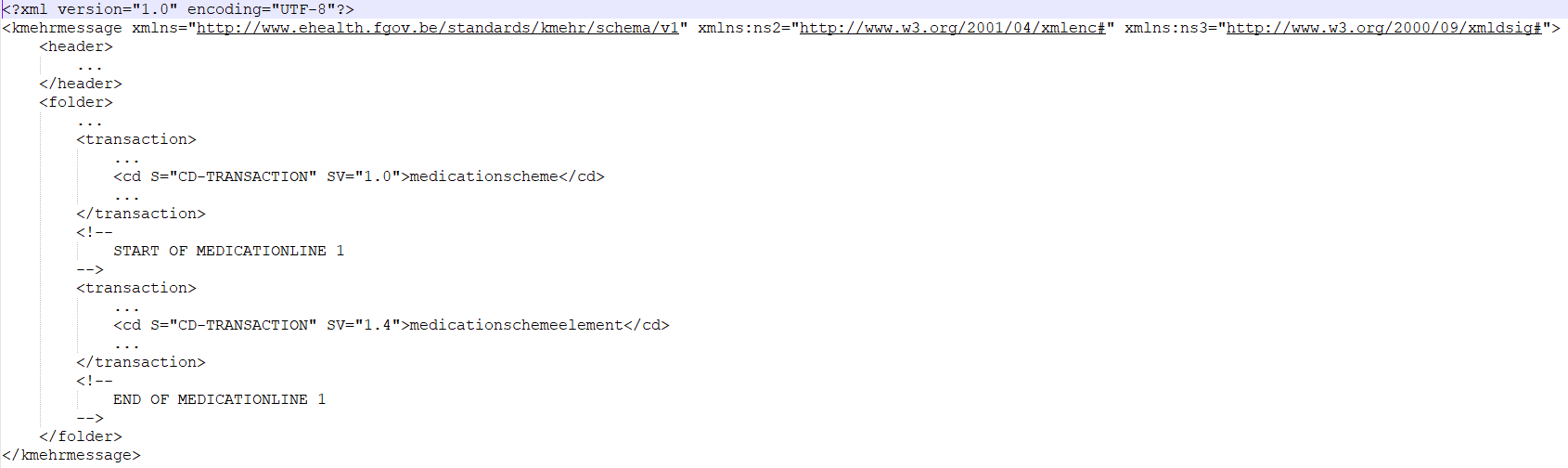...
Verify the following:
- TS-1: The SUT keeps functioning in a normal fashionshould continue to work as intended.
- TS-2: Either there should be no medications in the UI or print, or all 24 medications are present. The SUT should not display only a set of the medicationlines.
- TS-3: The user should be able to notice that there is an abnormality with his medication scheme.
...
- TS-1: The SUT should have succesfully altered the medication scheme.
- TS-2: Either there should be no medications in the UI or print, or all 24 medications are present. The SUT should not display only a set of the medicationlines.
- TS-3: The user should be able to notice that there is an abnormality with his medication scheme.
...
R-20:
...
Reading Single Validation Fail
This test will require you to upload every medicationline separately.
The export file will contain comments that show where a medicationline starts and where it ends. Separate that part (and close the remaining open tags) and put it in a separate file (don't forget to include the header information and medicationscheme transaction). That separate file has to be uploaded using the EVS-action REPLACE and your own test patient. This has to be done for each medicationline. Each medicationline should be in a format similar to this:
Verify the following:
- TS-1: The SUT should continue to work as intended.
W-25: Writing Single Validation Fail
This test will require you to alter every medicationline separately.
- Upload the medicationscheme using the EVS-action REPLACE and your own test patient.
- Alter a medication by putting an extra dot (.) in the 'Instruction For Patient'. Then sync the altered medication scheme with Vitalink.
- Verify the results.
- Repeat step 2 and 3 for every medication in the medicationscheme.
Verify the following:
- TS-1: The SUT should have succesfully altered the medication scheme.