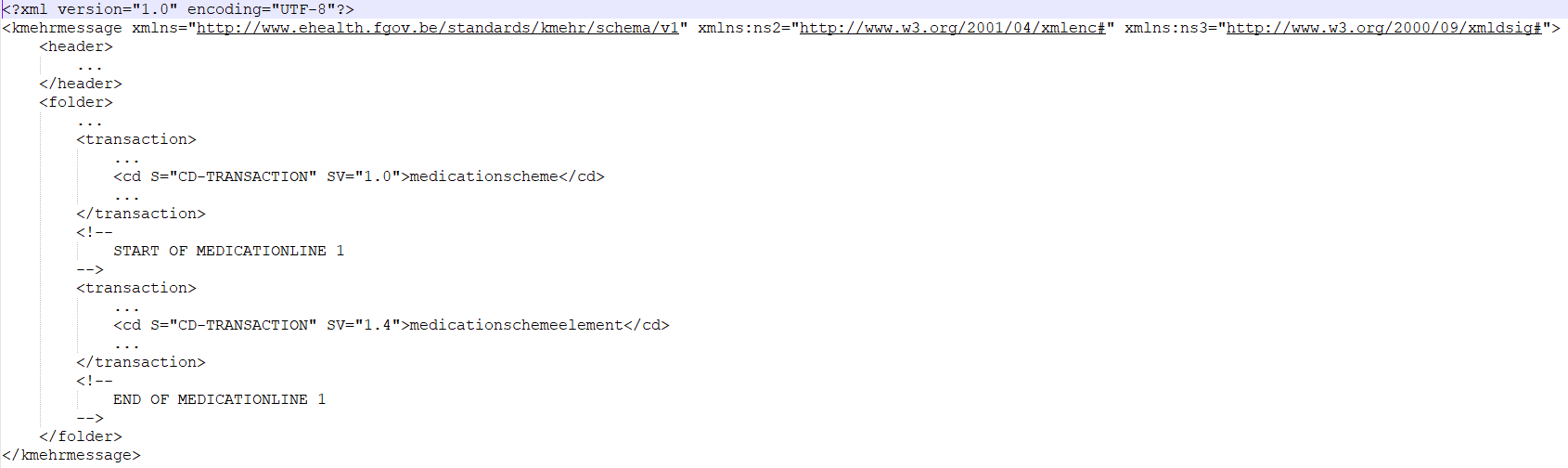Scope
This page contains the Kmehrmessages for testing the behaviour of the SUT when transactions are put in the vault that do not conform to the recommended build of a transaction.
Instructions for EVS use:
IMPORTANT: This test has to be performed using the new version of EVS: EVSg
This EVS export file contains all the transactions used for this test.
The tests will explain what to do with the export file.
The EVS parameter writeAsIs must be set to false.
Description:
After reading the medication scheme, the results can be verified in the SUT.
Depending on the SUT, the handling of the medication scheme may vary slightly.
R-10: Reading Gateway Validation Fails
Upload the medicationscheme using the EVS-action REPLACE and your own test patient.
Verify the following:
- TS-1: The SUT keeps functioning in a normal fashion.
- TS-2: Either there should be no medications in the UI or print, or all 24 medications are present. The SUT should not display only a set of the medicationlines.
- TS-3: The user should be able to notice that there is an abnormality with his medication scheme.
W-15: Writing Gateway Validation Fails
Before testing this, make sure you have performed the 'R-10: Reading Gateway Validation Fails' test.
Alter every medication by putting an extra dot (.) in the 'Instruction For Patient'. Then sync the altered medication scheme with Vitalink.
Verify the following:
- TS-1: The SUT should have succesfully altered the medication scheme.
- TS-2: Either there should be no medications in the UI or print, or all 24 medications are present. The SUT should not display only a set of the medicationlines.
- TS-3: The user should be able to notice that there is an abnormality with his medication scheme.
W-20: Writing Single Validation Fail
This test will require you to upload every medicationline separately.
The export file will contain comments that show where a medicationline starts and where it ends. Separate that part (and close the remaining open tags) and put it in a separate file (don't forget to include the header information and medicationscheme transaction). That separate file has to be uploaded using the EVS-action REPLACE and your own test patient. This has to be done for each medicationline. Each medicationline should be in a format similar to this: